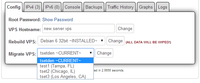You are using an out of date browser. It may not display this or other websites correctly.
You should upgrade or use an alternative browser.
You should upgrade or use an alternative browser.
Gauging interest in new feature.
- Thread starter KuJoe
- Start date
Interesting! So what would happen to DNS? Will you leave the previous VPS online for another 48 hours or...?
We don't manage DNS. This is up to the client to manage.
Nope, new IP since each location has different subnets. We have built in checks for that so if it's on the list it's available.awesome, we still get same IP after migration? and how to know if another DC is available or full?
If it works well then that's great, its one of the features that makes providers like DigitalOcean so great.
Just be sure to test, test, test with different configurations (I've managed to break the one at DO a few times).
Certainly limit the migrations if the disk and network wear is a concern.
Just be sure to test, test, test with different configurations (I've managed to break the one at DO a few times).
Certainly limit the migrations if the disk and network wear is a concern.
Here are the limitations I've come up with to prevent abuse (not set in stone):
And for those concerned about spamming using this method, we have a very low threshold that will automatically suspend a VPS that sends too many e-mails on all of our OpenVZ nodes (so low that spammers stop buying our OpenVZ VPSs now, which is really nice although we had to put a lot of restrictions on our KVM VPSs).
- Limit 1 migration per day per VPS.
- Limit 3 free migrations per month per VPS.
And for those concerned about spamming using this method, we have a very low threshold that will automatically suspend a VPS that sends too many e-mails on all of our OpenVZ nodes (so low that spammers stop buying our OpenVZ VPSs now, which is really nice although we had to put a lot of restrictions on our KVM VPSs).
Last edited by a moderator:
We figured this would be good for when we open a new location and we usually get a handful of requests to migrate to the new location. Recently though people haven't even been opening tickets, they just cancel one VPS and order a new one but since we don't offer refunds they end up losing money on the cancelled VPS so this way they don't need to spend anything extra to switch locations.I think this makes sense considering your USP. Beats bothering you all day with simple move requests.
DomainBop
Dormant VPSB Pathogen
KiwiVM (BandwagonHost/VPSBlast/iT7) has a self-migration feature. They don't impose any limitations on the number of migrations or frequency of migrations but they do use Nodewatch (developed by them) for general abuse curbing on their nodes.I was thinking of putting some limitations on it like X number of migrations per day/week/month.
Last edited by a moderator:
This will really help me keep ahead of the feds when I'm on the run.
But seriously...
I assume the BW for the move comes out of the user's monthly allowance?
But seriously...
I assume the BW for the move comes out of the user's monthly allowance?
It's really based on how large the VPS is and the connection speed. We've been discussing throttling the network speed to prevent bandwidth overages since their is no throttling outside of the VPSs and some of our clients have 30+ VPSs that could make a dent in our 95% percent if they wanted to.How long will the migration process take? I know it likely will depend on disk utilization, but can you give us any idea?
Additionally, migrations will be similar to how our self backups are done so there will be a queue that's worked via a cronjob so that will add some time depending on the size of the queue.
On average I'm estimating 15-30 minutes but this is just a guess without any actual testing. We'll know more this weekend.
The abuse we're concerned about is bandwidth abuse. We don't have unmetered 1Gbps uplinks so for us we have to be cautious how much bandwidth we let clients use because the $2/month VPSs don't cover bandwidth overages. Right now we throttle VPS port speeds for most of our locations but a VPS migration is done outside of the VPS so they can rack up some overages if they freely migrated 10+ VPSs every chance they got.KiwiVM (BandwagonHost/VPSBlast/iT7) has a self-migration feature. They don't impose any limitations on the number of migrations or frequency of migrations but they do use Nodewatch (developed by them) for general abuse curbing on their nodes.
Originally we were going to eat the bandwidth costs but now that I'm looking over the size of some of our larger clients I may just take the size of the VPS's disk space and add it to the monthly bandwidth usage to impose a limit on how often clients with larger VPSs can migrate each month. The majority of our clients have less than 50GB of disk space (and the majority of them are only using less than 5GB of space) but we do have some clients who have much large drives (i.e. our backup clients) so I want to take that into account now instead of down the road when we add more backup servers.This will really help me keep ahead of the feds when I'm on the run.
But seriously...
I assume the BW for the move comes out of the user's monthly allowance?
drmike
100% Tier-1 Gogent
I like the idea KuJoe.
Ideally you extend it to migrate from one server to another in your location too...
It happens, and I hate when it does that I end up on a busy node and sit there suffering. Self-help to migrate to another server = great.
Downtime during the migration, right?
Ideally you extend it to migrate from one server to another in your location too...
It happens, and I hate when it does that I end up on a busy node and sit there suffering. Self-help to migrate to another server = great.
Downtime during the migration, right?
Last edited by a moderator:
The dropdown menu will list any available nodes including the nodes in the same location as your current one.I like the idea KuJoe.
Ideally you extend it to migrate from one server to another in your location too...
It happens, and I hate when it does that I end up on a busy node and sit there suffering. Self-help to migrate to another server = great.
Downtime during the migration, right?
Migration will require a reboot of the VPS and the control panel will be locked out to prevent any changes during the migration but you can still SSH into the VPS during the migration.