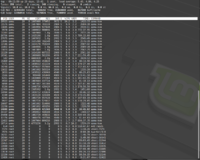Hi,
I decided to consolidate all my VPS as I had then scattered throughout a bunch of different providers. I grabbed a dedicated server and setup with Virtualizor and KVM.
There are currently 37 VPS running on it, majority of them with 512MB Ram and 1024MB swap. Virtualizor reports 98% ram and 65% SWAP used, which alarmed me so I did some checking.
free -m reports
But if I open up top and take a snap of all the VMs running and add up what they are using for RAM it comes up at around 60% (see screen).
I still have more VPS that I need to transfer onto this server so I am hoping what I am seeing is the OS itself is reporting the allocated ram for all VPS and not amount actually being used. If so is there a better way to get a reliable snapshot of actual ram being used? I don't want to overload this server and have issues with it.
Thanks!
I decided to consolidate all my VPS as I had then scattered throughout a bunch of different providers. I grabbed a dedicated server and setup with Virtualizor and KVM.
There are currently 37 VPS running on it, majority of them with 512MB Ram and 1024MB swap. Virtualizor reports 98% ram and 65% SWAP used, which alarmed me so I did some checking.
free -m reports
Code:
[root@raptor ~]# free -m
total used free shared buff/cache available
Mem: 31698 30314 539 114 844 755
Swap: 11996 7283 4713But if I open up top and take a snap of all the VMs running and add up what they are using for RAM it comes up at around 60% (see screen).
I still have more VPS that I need to transfer onto this server so I am hoping what I am seeing is the OS itself is reporting the allocated ram for all VPS and not amount actually being used. If so is there a better way to get a reliable snapshot of actual ram being used? I don't want to overload this server and have issues with it.
Thanks!