Hello.
Dedicated server from Hetzner, running Windows Server 2012 R2 with Hyper-V
Now I'm working on getting IPv6 to work properly. It works great on my main server. It works great on my Windows VM. It will not work in Linux, just local on the server, not from the internet.
I have put some xxx to mask my IP. On the pictures I have hide them.
My IPv6 settings is: Main IP 2a01:4f8:xxx:xxxx:: /64 Gateway: fe80::1 DNS: ffff:ffff:ffff:ffff::
First, my Windows VM created in Hyper-V:
The network IPv6 settings
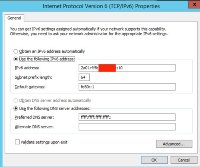
I can ping the server from my home computer, like I also can ping the main server.

I can connect to the VM (and main server) with etc RDC using the IPv6 address. all is working great.
Then, the Linux VM.
I'm using the following setup:


What are I'm missing. Why can't I connect to the world with this VM? It has no internet connection, because I can't ping anything inside the VM either. And I can't ping it from the outside, just from the main server.
Anybody that can help me?
Dedicated server from Hetzner, running Windows Server 2012 R2 with Hyper-V
Now I'm working on getting IPv6 to work properly. It works great on my main server. It works great on my Windows VM. It will not work in Linux, just local on the server, not from the internet.
I have put some xxx to mask my IP. On the pictures I have hide them.
My IPv6 settings is: Main IP 2a01:4f8:xxx:xxxx:: /64 Gateway: fe80::1 DNS: ffff:ffff:ffff:ffff::
First, my Windows VM created in Hyper-V:
The network IPv6 settings
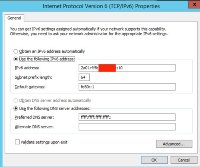
I can ping the server from my home computer, like I also can ping the main server.

I can connect to the VM (and main server) with etc RDC using the IPv6 address. all is working great.
Then, the Linux VM.
I'm using the following setup:
/etc/sysconfig/network-scripts/ifcfg-eth0
DEVICE=eth0
BOOTPROTO=static
ONBOOT=yes
HWADDR=00:15:5D:89:48:06
TYPE=Ethernet
UUID=d5b0ef67-db19-4d05-9adc-b70958ce36e6
NM_CONTROLLED=yes
IPV6INIT=yes
IPV6ADDR=2a01:4f8:xxx:xxxx:0000:0000:0000:0005
IPV6_DEFAULTGW=fe80::1
/etc/sysconfig/network
NETWORKING=yes
NETWORKING_IPV6=yes
HOSTNAME=xxxxxxxx
From the server I can ping the VM and I can use SSH to login, everything looks fine:ifconfig
eth0 Link encap:Ethernet
HWaddr 00:15:5D:89:48:06 inet6 addr: fe80::215:5dff:fe89:4806/64 Scope:Link
inet6 addr: 2a01:4f8:xxx:xxxx::5/64 Scope:Global
UP BROADCAST RUNNING MULTICAST MTU:1500 Metric:1
RX packets:186 errors:0 dropped:0 overruns:0 frame:0
TX packets:117 errors:0 dropped:0 overruns:0 carrier:0 collisions:0 txqueuelen:1000
RX bytes:21324 (20.8 KiB) TX bytes:29787 (29.0 KiB)
lo
Link encap:Local Loopback
inet addr:127.0.0.1 Mask:255.0.0.0
inet6 addr: ::1/128 Scope:Host
UP LOOPBACK RUNNING MTU:65536 Metric:1
RX packets:52 errors:0 dropped:0 overruns:0 frame:0
TX packets:52 errors:0 dropped:0 overruns:0 carrier:0 collisions:0 txqueuelen:0
RX bytes:9393 (9.1 KiB) TX bytes:9393 (9.1 KiB)


try using Google DNS (2001:4860:4860::8888 and 2001:4860:4860::8844) if that fixes it then try using the DNS of your choice.
in the eth0 file I used DNS1 and DNS2 with your DNS. Then I took at /etc/init.d/network restart
Then I get this error, and still no ping to the outside:
[root@xxxxxxx ~]# /etc/init.d/network restart
Shutting down interface eth0: [ OK ]
Shutting down loopback interface: [ OK ]
Bringing up loopback interface: [ OK ]
Bringing up interface eth0: ERROR : [ipv6_set_default_route] Given IPv6 default gateway 'fe80::1' is link-local, but no scope or gateway device is specified [ OK ]
[root@xxxxxxx ~]# ping6 ipv6.google.com
unknown host
What are I'm missing. Why can't I connect to the world with this VM? It has no internet connection, because I can't ping anything inside the VM either. And I can't ping it from the outside, just from the main server.
Anybody that can help me?
Last edited by a moderator:
