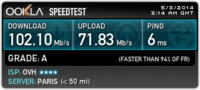mikedep333
New Member
Hi, I'm an X2Go developer and my friend introduced me to this forum.
I thought I'd share my alternative to this thread, which uses VNC instead of X2Go.
In my case, I tested it on Amazon EC2's Free Tier with Ubuntu 14.04.
For XFCE4 (ideal for a VPS because it has a small footprint):
1. On Ubuntu, add the X2Go Stable PPA
sudo add-apt-repository ppa:x2go/stable && sudo apt-get update
If you're on Debian, follow these instructions instead to add our apt repo. We have packages for other distros too.
2. Install the XFCE packages and X2Go. Feel free to add other packages, but I purposely kept this selection small.
Installing "x2goserver-xsession" enables X2Go to launch any utilities specified under /etc/X11/Xsession.d/ , which is how a local X11 display or an XDMCP display would behave. This maximizes compatibility with applications.
On Ubuntu:
sudo apt-get install xfce4 xfce4-goodies xfce4-artwork xubuntu-icon-theme firefox x2goserver x2goserver-xsession
On Debian:
sudo apt-get install xfce4 xfce4-goodies xfce4-clipman iceweasel x2goserver x2goserver-xsession
3. No need to open up any additional ports. All X2Go traffic is tunneled over SSH.
4. No need to start any daemon. x2goagent, our "X server", is launched on-demand as a user process when an X2Go Client connects. We do have an "x2goserver" init service, but all it does is clean stale X2Go sessions when you start it, and clean all sessions when you stop it. That's right, an X2Go session stays running after you click the X to disconnect; log out through the desktop's GUIs if you want to end your session.
If you want configure server settings, see /etc/x2go/x2goserver.conf .
5. Install X2Go Client and connect with it. In the X2Go Client "Session Preferences":
Screenshots:
http://imgur.com/a/KueTO#0

Things to change if you want to run openbox:
1. Install openbox (the aforementioned thread has more details.)
sudo apt-get install openbox obconf obmenu menu conky nitrogen
2. When connecting with X2Go Client:
I thought I'd share my alternative to this thread, which uses VNC instead of X2Go.
In my case, I tested it on Amazon EC2's Free Tier with Ubuntu 14.04.
For XFCE4 (ideal for a VPS because it has a small footprint):
1. On Ubuntu, add the X2Go Stable PPA
sudo add-apt-repository ppa:x2go/stable && sudo apt-get update
If you're on Debian, follow these instructions instead to add our apt repo. We have packages for other distros too.
2. Install the XFCE packages and X2Go. Feel free to add other packages, but I purposely kept this selection small.
Installing "x2goserver-xsession" enables X2Go to launch any utilities specified under /etc/X11/Xsession.d/ , which is how a local X11 display or an XDMCP display would behave. This maximizes compatibility with applications.
On Ubuntu:
sudo apt-get install xfce4 xfce4-goodies xfce4-artwork xubuntu-icon-theme firefox x2goserver x2goserver-xsession
On Debian:
sudo apt-get install xfce4 xfce4-goodies xfce4-clipman iceweasel x2goserver x2goserver-xsession
3. No need to open up any additional ports. All X2Go traffic is tunneled over SSH.
4. No need to start any daemon. x2goagent, our "X server", is launched on-demand as a user process when an X2Go Client connects. We do have an "x2goserver" init service, but all it does is clean stale X2Go sessions when you start it, and clean all sessions when you stop it. That's right, an X2Go session stays running after you click the X to disconnect; log out through the desktop's GUIs if you want to end your session.
If you want configure server settings, see /etc/x2go/x2goserver.conf .
5. Install X2Go Client and connect with it. In the X2Go Client "Session Preferences":
- Specify "XFCE" as the "Session type."
- If you have the SSH key in OpenSSH/PEM format, specify it in "Use RSA/DSA key for ssh connection".
- If you have the ssh key in PuTTY .PPK format, convert it using PuTTYgen, and then specify it.
- Or even better, just launch Pageant (part of the PuTTY suite,) load the .PPK key in Pageant, then in X2Go Client select "Try auto login (ssh-agent or default ssh key)".
Screenshots:
http://imgur.com/a/KueTO#0

Things to change if you want to run openbox:
1. Install openbox (the aforementioned thread has more details.)
sudo apt-get install openbox obconf obmenu menu conky nitrogen
2. When connecting with X2Go Client:
- Specify "Custom desktop" as the "Session type". Then Specify "openbox-session" as the "command".
Last edited by a moderator: