I use whatever the stock app is now, it sucks.
I'm setting up a new email account for urgent emails. These are notifications about invoices I've got due, monitoring up/down time alerts, etc. It's very important that I actually get notified via an audible sound upon arrival of any new email to this address. Since whatever I am using now sucks for general email, I'd like to use something different for my urgent address.
Any suggestions?
Volume of email will hopefully be real low. I've got no real need in writing email from the app, I only need to receive them and be alerted audibly of new emails instantly.
I'm setting up a new email account for urgent emails. These are notifications about invoices I've got due, monitoring up/down time alerts, etc. It's very important that I actually get notified via an audible sound upon arrival of any new email to this address. Since whatever I am using now sucks for general email, I'd like to use something different for my urgent address.
Any suggestions?
Volume of email will hopefully be real low. I've got no real need in writing email from the app, I only need to receive them and be alerted audibly of new emails instantly.