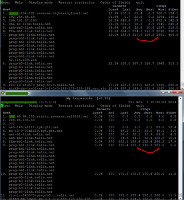ICPH
Member
Hi,
i got server and the SSH shell really lagging for whole like 1,5 days.
i wait even seconds before commands are written on the screen after i stop typing
the top -c, iotop, dstat shows server is not bussy
when tried to download something especially from europe (server is in USA), there are repeated moments connection stop and SCP command shows "stalled" message next to transfer..
Is there any simple way on how i can test the connection so i know it is issue of provider?
this is example traceroute from server (USA) to my pc (Europe):
traceroute to myPCIPaddress (myPCIPaddress), 30 hops max, 40 byte packets
1 * * *
2 * * *
3 199.191.57.193 (199.191.57.193) 2.751 ms * 199.191.57.193 (199.191.57.193) 2.760 ms
4 * * *
5 * * *
6 ffm-bb1-link.telia.net (80.91.246.61) 112.766 ms 112.948 ms 112.952 ms
7 prag-bb1-link.telia.net (62.115.139.222) 130.490 ms * *
8 prag-b3-link.telia.net (213.155.131.63) 648.990 ms prag-b3-link.telia.net (213.155.137.19) 769.470 ms prag-b3-link.telia.net (80.91.249.224) 128.735 ms
9 rio-ic-143573-prag-b3.c.telia.net (213.248.87.98) 130.407 ms 133.575 ms *
10 sitK9-bb-jsw01-xe-0-1-0-0-188-175-255-198.net.myprovider.cz (188.175.255.198) 651.029 ms 653.168 ms 741.071 ms
11 myPCIPaddress.client.myprovider.cz (myPCIPaddress) 741.105 ms 741.105 ms 741.166 ms
I have similar server also in USA, and this one at same time works ok (dont see any lag working on command prompt)
i got server and the SSH shell really lagging for whole like 1,5 days.
i wait even seconds before commands are written on the screen after i stop typing
the top -c, iotop, dstat shows server is not bussy
when tried to download something especially from europe (server is in USA), there are repeated moments connection stop and SCP command shows "stalled" message next to transfer..
Is there any simple way on how i can test the connection so i know it is issue of provider?
this is example traceroute from server (USA) to my pc (Europe):
traceroute to myPCIPaddress (myPCIPaddress), 30 hops max, 40 byte packets
1 * * *
2 * * *
3 199.191.57.193 (199.191.57.193) 2.751 ms * 199.191.57.193 (199.191.57.193) 2.760 ms
4 * * *
5 * * *
6 ffm-bb1-link.telia.net (80.91.246.61) 112.766 ms 112.948 ms 112.952 ms
7 prag-bb1-link.telia.net (62.115.139.222) 130.490 ms * *
8 prag-b3-link.telia.net (213.155.131.63) 648.990 ms prag-b3-link.telia.net (213.155.137.19) 769.470 ms prag-b3-link.telia.net (80.91.249.224) 128.735 ms
9 rio-ic-143573-prag-b3.c.telia.net (213.248.87.98) 130.407 ms 133.575 ms *
10 sitK9-bb-jsw01-xe-0-1-0-0-188-175-255-198.net.myprovider.cz (188.175.255.198) 651.029 ms 653.168 ms 741.071 ms
11 myPCIPaddress.client.myprovider.cz (myPCIPaddress) 741.105 ms 741.105 ms 741.166 ms
I have similar server also in USA, and this one at same time works ok (dont see any lag working on command prompt)
Last edited by a moderator: