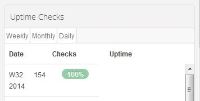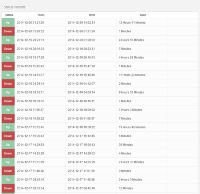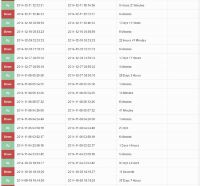wlanboy
Content Contributer
Provider: MyCustomHosting
Plan: KVM 256 MB VPS
Price: $40 per year
Location: Lenoir, NC, USA
Purchased: 02/2014
This is one of the reviews that are sponsored by vpsboard.
I will update each review every two months and will add notes on what happend during this time.
MannDude is funding the reviews and we are randomly selecting providers and test their service, their panels and their support.
If you want to discuss about this topic -> start here.
So back to the review of MyCustomHosting.
Hardware information:
traceroute dvhn.nl:
2 192.198.86.133 (192.198.86.133) 5.782 ms 5.801 ms 5.947 ms
3 199.191.57.193 (199.191.57.193) 10.887 ms 11.364 ms 11.362 ms
4 dct-cr03--v51.dacentec.com (199.255.156.54) 9.025 ms 9.084 ms 9.159 ms
5 v795.cr01.atl01.mzima.net (67.199.136.161) 8.950 ms 9.028 ms 9.020 ms
6 vlan-74.ar1.atl1.us.nlayer.net (69.31.135.166) 10.636 ms 11.758 ms 10.741 ms
7 ae3-115.atl11.ip4.tinet.net (199.229.231.217) 9.035 ms 9.063 ms 112.860 ms
8 xe-10-3-0.lon10.ip4.tinet.net (213.200.80.26) 106.946 ms 106.922 ms 106.897 ms
9 bit-gw.ip4.tinet.net (77.67.75.70) 101.613 ms 106.969 ms 101.595 ms
10 805.xe-0-0-0.jun1.bit-1.network.bit.nl (213.136.1.105) 121.089 ms 121.096 ms 806.xe-0-0-0.jun1.bit-2a.network.bit.nl (213.136.1.109) 128.639 ms
traceroute sueddeutsche.de:
2 192.198.86.133 (192.198.86.133) 0.770 ms 0.931 ms 0.918 ms
3 199.191.57.193 (199.191.57.193) 2.409 ms 2.636 ms 2.503 ms
4 dct-cr03--v51.dacentec.com (199.255.156.54) 9.469 ms 9.495 ms 9.485 ms
5 v795.cr01.atl01.mzima.net (67.199.136.161) 9.418 ms 9.399 ms 9.386 ms
6 vlan-74.ar1.atl1.us.nlayer.net (69.31.135.166) 10.768 ms 11.594 ms 12.151 ms
7 as2914.ae9.ar1.atl1.us.nlayer.net (69.31.135.173) 9.687 ms 10.380 ms ae-8.r04.atlnga05.us.bb.gin.ntt.net (204.2.241.93) 9.557 ms
8 ae15.edge2.atlanta4.Level3.net (4.68.110.217) 9.056 ms ae-6.r03.atlnga05.us.bb.gin.ntt.net (129.250.5.188) 10.787 ms ae15.edge2.atlanta4.Level3.net (4.68.110.217) 9.687 ms
9 ae15.edge2.atlanta4.Level3.net (4.68.110.217) 9.663 ms vlan52.ebr2.Atlanta2.Level3.net (4.69.150.126) 116.707 ms 116.636 ms
10 vlan51.ebr1.Atlanta2.Level3.net (4.69.150.62) 118.004 ms * vlan52.ebr2.Atlanta2.Level3.net (4.69.150.126) 116.613 ms
11 * * ae-2-2.ebr1.Washington1.Level3.net (4.69.132.86) 117.170 ms
12 ae-2-2.ebr1.Washington1.Level3.net (4.69.132.86) 116.934 ms ae-71-71.csw2.Washington1.Level3.net (4.69.134.134) 119.684 ms ae-61-61.csw1.Washington1.Level3.net (4.69.134.130) 116.084 ms
13 ae-72-72.ebr2.Washington1.Level3.net (4.69.134.149) 117.269 ms ae-81-81.csw3.Washington1.Level3.net (4.69.134.138) 117.278 ms ae-72-72.ebr2.Washington1.Level3.net (4.69.134.149) 117.242 ms
14 ae-43-43.ebr2.Paris1.Level3.net (4.69.137.57) 118.030 ms ae-41-41.ebr2.Paris1.Level3.net (4.69.137.49) 115.988 ms ae-92-92.ebr2.Washington1.Level3.net (4.69.134.157) 117.011 ms
15 ae-42-42.ebr2.Paris1.Level3.net (4.69.137.53) 116.647 ms ae-48-48.ebr1.Frankfurt1.Level3.net (4.69.143.145) 115.260 ms ae-42-42.ebr2.Paris1.Level3.net (4.69.137.53) 117.185 ms
16 ae-91-91.csw4.Frankfurt1.Level3.net (4.69.140.14) 117.154 ms ae-45-45.ebr1.Frankfurt1.Level3.net (4.69.143.133) 119.468 ms ae-48-48.ebr1.Frankfurt1.Level3.net (4.69.143.145) 115.566 ms
17 ae-81-81.csw3.Frankfurt1.Level3.net (4.69.140.10) 117.028 ms ae-91-91.csw4.Frankfurt1.Level3.net (4.69.140.14) 117.091 ms ae-61-61.csw1.Frankfurt1.Level3.net (4.69.140.2) 116.979 ms
18 ae-1-60.edge7.Frankfurt1.Level3.net (4.69.154.11) 118.425 ms 116.944 ms 195.16.162.102 (195.16.162.102) 111.402 ms
19 92.79.214.97 (92.79.214.97) 112.108 ms 112.046 ms 112.034 ms
20 188.111.129.46 (188.111.129.46) 113.808 ms 113.838 ms 92.79.214.97 (92.79.214.97) 109.473 ms
21 92.79.214.42 (92.79.214.42) 119.852 ms 188.111.129.46 (188.111.129.46) 113.702 ms 92.79.214.42 (92.79.214.42) 119.730 ms
22 92.79.214.42 (92.79.214.42) 119.729 ms 122.894 ms 92.79.203.170 (92.79.203.170) 115.985 ms
traceroute theguardian.co.uk:
2 192.198.86.133 (192.198.86.133) 10.147 ms 10.123 ms 10.102 ms
3 199.191.57.193 (199.191.57.193) 10.048 ms 10.013 ms 9.988 ms
4 dct-cr03--v51.dacentec.com (199.255.156.54) 9.972 ms 9.919 ms 9.892 ms
5 v795.cr01.atl01.mzima.net (67.199.136.161) 9.825 ms 9.799 ms 9.785 ms
6 vlan-74.ar1.atl1.us.nlayer.net (69.31.135.166) 10.632 ms 11.020 ms 12.739 ms
7 ae-8.r04.atlnga05.us.bb.gin.ntt.net (204.2.241.93) 9.654 ms 9.832 ms 9.872 ms
8 be3001.ccr21.atl04.atlas.cogentco.com (154.54.13.197) 9.931 ms 9.904 ms 9.507 ms
9 vlan51.ebr1.Atlanta2.Level3.net (4.69.150.62) 98.004 ms be2034.ccr21.atl01.atlas.cogentco.com (154.54.6.113) 9.768 ms be2037.mpd22.atl01.atlas.cogentco.com (154.54.3.169) 9.504 ms
10 ae-6-6.ebr1.Washington12.Level3.net (4.69.148.106) 98.259 ms 98.199 ms be2170.mpd21.dca01.atlas.cogentco.com (154.54.31.106) 17.578 ms
11 be2150.mpd21.jfk02.atlas.cogentco.com (154.54.31.130) 21.739 ms ae-1-100.ebr2.Washington12.Level3.net (4.69.143.214) 98.437 ms be2150.mpd21.jfk02.atlas.cogentco.com (154.54.31.130) 21.912 ms
12 be2348.ccr22.lon13.atlas.cogentco.com (154.54.30.170) 99.516 ms ae-57-57.ebr1.NewYork1.Level3.net (4.69.201.65) 98.500 ms ae-58-58.ebr1.NewYork1.Level3.net (4.69.201.69) 97.949 ms
13 be2317.ccr22.lon01.atlas.cogentco.com (154.54.73.178) 92.597 ms be2316.ccr21.lon01.atlas.cogentco.com (154.54.73.114) 92.389 ms ae-42-42.ebr2.London1.Level3.net (4.69.137.69) 98.130 ms
14 ae-58-223.csw2.London1.Level3.net (4.69.153.138) 98.183 ms te1-1.mag02.lon01.atlas.cogentco.com (154.54.74.110) 92.149 ms ae-57-222.csw2.London1.Level3.net (4.69.153.134) 98.105 ms
15 ae-21-52.car1.London1.Level3.net (4.69.139.98) 98.159 ms 98.309 ms 149.11.142.74 (149.11.142.74) 92.029 ms
16 * * GUARDIAN-UN.car1.London1.Level3.net (212.113.8.30) 91.319 ms
What services are running?
Support:
I needed some tickets to get everything running - first tried OpenVZ and afterwards moving to KVM.
The support is friendly but sometimes needed some additional proof that a problem is real.
First answer is always something like "hey it is unmanaged".
If they are convinced that the case is included in the "unmanaged package" then they are trying their best to help.
Maybe I am petted by the A-grade support of the other hosts but that "first no then check" way to handle support is not that enjoyable.
Overall experience:
I will start with the techinical stuff.
The KVM is ok. CPU is fast - I/O is ok.
Network may need some additional free bandwidth (it's capped) but nothing that bad.
There is no DHCP on the KVM node, so you have to enter the network configuration on your own.
But it is included in the welcome mail and in the knowledgebase and you should be able to configure this when you want to use KVM.
They even answer that on a ticket too.
The support is friendly, no harsh word, nothing bad at all on any stupid question and the responses are quite fast (4-6 hours).
But they strictly don't help on any technical issue if they think that it would be "managed service".
So never ask why your webserver is not reachable - instead tell them that there is package lost on a defined upstream.
The OpenVZ templates should be checked too - some need update - some others won't run on some nodes (kernel versions).
Needed some time to get that information beyond the first level support.
Basically MyCustomHosting is ok - it is a provider as many other lowcost hosts are.
Phil is polite but should rethink his strategy to handle support and how he is communicating with his customers (missing announcements, etc).
On that price range a hoster is only able to be different on two main points: Location and support.
Hopefully MyCustomHosting will get better on last one.
Update status:

2 hours and 20 minutes of downtime for the first month.
I would like to tell something about the why, but no announcement and no email - just plain downtime.
I will refresh the uptime report every two months.
Plan: KVM 256 MB VPS
Price: $40 per year
Location: Lenoir, NC, USA
Purchased: 02/2014
This is one of the reviews that are sponsored by vpsboard.
I will update each review every two months and will add notes on what happend during this time.
MannDude is funding the reviews and we are randomly selecting providers and test their service, their panels and their support.
If you want to discuss about this topic -> start here.
So back to the review of MyCustomHosting.
Hardware information:
- cat /proc/cpuinfo (2x)
processor : 0
vendor_id : GenuineIntel
cpu family : 6
model : 13
model name : QEMU Virtual CPU version (cpu64-rhel6)
stepping : 3
microcode : 0x1
cpu MHz : 2266.746
cache size : 4096 KB
fdiv_bug : no
hlt_bug : no
f00f_bug : no
coma_bug : no
fpu : yes
fpu_exception : yes
cpuid level : 4
wp : yes
flags : fpu de pse tsc msr pae mce cx8 apic mtrr pge mca cmov pse36 clflush mmx fxsr sse sse2 syscall nx lm pni cx16 hypervisor lahf_lm
bogomips : 4533.49
clflush size : 64
cache_alignment : 64
address sizes : 40 bits physical, 48 bits virtual
power management:
- cat /proc/meminfo
Code:MemTotal: 254468 kB MemFree: 32840 kB Buffers: 46068 kB Cached: 59144 kB SwapCached: 1420 kB Active: 89480 kB Inactive: 103248 kB Active(anon): 30044 kB Inactive(anon): 57508 kB Active(file): 59436 kB Inactive(file): 45740 kB Unevictable: 0 kB Mlocked: 0 kB HighTotal: 0 kB HighFree: 0 kB LowTotal: 254468 kB LowFree: 32840 kB SwapTotal: 262140 kB SwapFree: 253668 kB Dirty: 20 kB Writeback: 0 kB AnonPages: 86152 kB Mapped: 33612 kB Shmem: 32 kB Slab: 16932 kB SReclaimable: 10644 kB SUnreclaim: 6288 kB KernelStack: 1024 kB PageTables: 1636 kB NFS_Unstable: 0 kB Bounce: 0 kB WritebackTmp: 0 kB CommitLimit: 389372 kB Committed_AS: 403660 kB VmallocTotal: 772100 kB VmallocUsed: 6484 kB VmallocChunk: 706288 kB HardwareCorrupted: 0 kB AnonHugePages: 0 kB HugePages_Total: 0 HugePages_Free: 0 HugePages_Rsvd: 0 HugePages_Surp: 0 Hugepagesize: 2048 kB DirectMap4k: 227316 kB DirectMap2M: 34816 kB - dd
Code:dd if=/dev/zero of=test bs=16k count=8k conv=fdatasync && rm -rf test 8192+0 records in 8192+0 records out 134217728 bytes (134 MB) copied, 0.703638 s, 191 MB/s - wget
Code:wget cachefly.cachefly.net/100mb.test -O /dev/null --2014-03-24 16:42:06-- http://cachefly.cachefly.net/100mb.test Resolving cachefly.cachefly.net (cachefly.cachefly.net)... 205.234.175.175 Connecting to cachefly.cachefly.net (cachefly.cachefly.net)|205.234.175.175|:80... connected. HTTP request sent, awaiting response... 200 OK Length: 104857600 (100M) [application/octet-stream] Saving to: `/dev/null' 100%[===============================================================================>] 104,857,600 11.1M/s in 8.9s 2014-03-24 16:42:15 (11.3 MB/s) - `/dev/null' saved [104857600/104857600]
traceroute dvhn.nl:
2 192.198.86.133 (192.198.86.133) 5.782 ms 5.801 ms 5.947 ms
3 199.191.57.193 (199.191.57.193) 10.887 ms 11.364 ms 11.362 ms
4 dct-cr03--v51.dacentec.com (199.255.156.54) 9.025 ms 9.084 ms 9.159 ms
5 v795.cr01.atl01.mzima.net (67.199.136.161) 8.950 ms 9.028 ms 9.020 ms
6 vlan-74.ar1.atl1.us.nlayer.net (69.31.135.166) 10.636 ms 11.758 ms 10.741 ms
7 ae3-115.atl11.ip4.tinet.net (199.229.231.217) 9.035 ms 9.063 ms 112.860 ms
8 xe-10-3-0.lon10.ip4.tinet.net (213.200.80.26) 106.946 ms 106.922 ms 106.897 ms
9 bit-gw.ip4.tinet.net (77.67.75.70) 101.613 ms 106.969 ms 101.595 ms
10 805.xe-0-0-0.jun1.bit-1.network.bit.nl (213.136.1.105) 121.089 ms 121.096 ms 806.xe-0-0-0.jun1.bit-2a.network.bit.nl (213.136.1.109) 128.639 ms
traceroute sueddeutsche.de:
2 192.198.86.133 (192.198.86.133) 0.770 ms 0.931 ms 0.918 ms
3 199.191.57.193 (199.191.57.193) 2.409 ms 2.636 ms 2.503 ms
4 dct-cr03--v51.dacentec.com (199.255.156.54) 9.469 ms 9.495 ms 9.485 ms
5 v795.cr01.atl01.mzima.net (67.199.136.161) 9.418 ms 9.399 ms 9.386 ms
6 vlan-74.ar1.atl1.us.nlayer.net (69.31.135.166) 10.768 ms 11.594 ms 12.151 ms
7 as2914.ae9.ar1.atl1.us.nlayer.net (69.31.135.173) 9.687 ms 10.380 ms ae-8.r04.atlnga05.us.bb.gin.ntt.net (204.2.241.93) 9.557 ms
8 ae15.edge2.atlanta4.Level3.net (4.68.110.217) 9.056 ms ae-6.r03.atlnga05.us.bb.gin.ntt.net (129.250.5.188) 10.787 ms ae15.edge2.atlanta4.Level3.net (4.68.110.217) 9.687 ms
9 ae15.edge2.atlanta4.Level3.net (4.68.110.217) 9.663 ms vlan52.ebr2.Atlanta2.Level3.net (4.69.150.126) 116.707 ms 116.636 ms
10 vlan51.ebr1.Atlanta2.Level3.net (4.69.150.62) 118.004 ms * vlan52.ebr2.Atlanta2.Level3.net (4.69.150.126) 116.613 ms
11 * * ae-2-2.ebr1.Washington1.Level3.net (4.69.132.86) 117.170 ms
12 ae-2-2.ebr1.Washington1.Level3.net (4.69.132.86) 116.934 ms ae-71-71.csw2.Washington1.Level3.net (4.69.134.134) 119.684 ms ae-61-61.csw1.Washington1.Level3.net (4.69.134.130) 116.084 ms
13 ae-72-72.ebr2.Washington1.Level3.net (4.69.134.149) 117.269 ms ae-81-81.csw3.Washington1.Level3.net (4.69.134.138) 117.278 ms ae-72-72.ebr2.Washington1.Level3.net (4.69.134.149) 117.242 ms
14 ae-43-43.ebr2.Paris1.Level3.net (4.69.137.57) 118.030 ms ae-41-41.ebr2.Paris1.Level3.net (4.69.137.49) 115.988 ms ae-92-92.ebr2.Washington1.Level3.net (4.69.134.157) 117.011 ms
15 ae-42-42.ebr2.Paris1.Level3.net (4.69.137.53) 116.647 ms ae-48-48.ebr1.Frankfurt1.Level3.net (4.69.143.145) 115.260 ms ae-42-42.ebr2.Paris1.Level3.net (4.69.137.53) 117.185 ms
16 ae-91-91.csw4.Frankfurt1.Level3.net (4.69.140.14) 117.154 ms ae-45-45.ebr1.Frankfurt1.Level3.net (4.69.143.133) 119.468 ms ae-48-48.ebr1.Frankfurt1.Level3.net (4.69.143.145) 115.566 ms
17 ae-81-81.csw3.Frankfurt1.Level3.net (4.69.140.10) 117.028 ms ae-91-91.csw4.Frankfurt1.Level3.net (4.69.140.14) 117.091 ms ae-61-61.csw1.Frankfurt1.Level3.net (4.69.140.2) 116.979 ms
18 ae-1-60.edge7.Frankfurt1.Level3.net (4.69.154.11) 118.425 ms 116.944 ms 195.16.162.102 (195.16.162.102) 111.402 ms
19 92.79.214.97 (92.79.214.97) 112.108 ms 112.046 ms 112.034 ms
20 188.111.129.46 (188.111.129.46) 113.808 ms 113.838 ms 92.79.214.97 (92.79.214.97) 109.473 ms
21 92.79.214.42 (92.79.214.42) 119.852 ms 188.111.129.46 (188.111.129.46) 113.702 ms 92.79.214.42 (92.79.214.42) 119.730 ms
22 92.79.214.42 (92.79.214.42) 119.729 ms 122.894 ms 92.79.203.170 (92.79.203.170) 115.985 ms
traceroute theguardian.co.uk:
2 192.198.86.133 (192.198.86.133) 10.147 ms 10.123 ms 10.102 ms
3 199.191.57.193 (199.191.57.193) 10.048 ms 10.013 ms 9.988 ms
4 dct-cr03--v51.dacentec.com (199.255.156.54) 9.972 ms 9.919 ms 9.892 ms
5 v795.cr01.atl01.mzima.net (67.199.136.161) 9.825 ms 9.799 ms 9.785 ms
6 vlan-74.ar1.atl1.us.nlayer.net (69.31.135.166) 10.632 ms 11.020 ms 12.739 ms
7 ae-8.r04.atlnga05.us.bb.gin.ntt.net (204.2.241.93) 9.654 ms 9.832 ms 9.872 ms
8 be3001.ccr21.atl04.atlas.cogentco.com (154.54.13.197) 9.931 ms 9.904 ms 9.507 ms
9 vlan51.ebr1.Atlanta2.Level3.net (4.69.150.62) 98.004 ms be2034.ccr21.atl01.atlas.cogentco.com (154.54.6.113) 9.768 ms be2037.mpd22.atl01.atlas.cogentco.com (154.54.3.169) 9.504 ms
10 ae-6-6.ebr1.Washington12.Level3.net (4.69.148.106) 98.259 ms 98.199 ms be2170.mpd21.dca01.atlas.cogentco.com (154.54.31.106) 17.578 ms
11 be2150.mpd21.jfk02.atlas.cogentco.com (154.54.31.130) 21.739 ms ae-1-100.ebr2.Washington12.Level3.net (4.69.143.214) 98.437 ms be2150.mpd21.jfk02.atlas.cogentco.com (154.54.31.130) 21.912 ms
12 be2348.ccr22.lon13.atlas.cogentco.com (154.54.30.170) 99.516 ms ae-57-57.ebr1.NewYork1.Level3.net (4.69.201.65) 98.500 ms ae-58-58.ebr1.NewYork1.Level3.net (4.69.201.69) 97.949 ms
13 be2317.ccr22.lon01.atlas.cogentco.com (154.54.73.178) 92.597 ms be2316.ccr21.lon01.atlas.cogentco.com (154.54.73.114) 92.389 ms ae-42-42.ebr2.London1.Level3.net (4.69.137.69) 98.130 ms
14 ae-58-223.csw2.London1.Level3.net (4.69.153.138) 98.183 ms te1-1.mag02.lon01.atlas.cogentco.com (154.54.74.110) 92.149 ms ae-57-222.csw2.London1.Level3.net (4.69.153.134) 98.105 ms
15 ae-21-52.car1.London1.Level3.net (4.69.139.98) 98.159 ms 98.309 ms 149.11.142.74 (149.11.142.74) 92.029 ms
16 * * GUARDIAN-UN.car1.London1.Level3.net (212.113.8.30) 91.319 ms
What services are running?
- MongoDB cluster node
- Ruby cron jobs
- Branch of wlanboy.com
Support:
I needed some tickets to get everything running - first tried OpenVZ and afterwards moving to KVM.
The support is friendly but sometimes needed some additional proof that a problem is real.
First answer is always something like "hey it is unmanaged".
If they are convinced that the case is included in the "unmanaged package" then they are trying their best to help.
Maybe I am petted by the A-grade support of the other hosts but that "first no then check" way to handle support is not that enjoyable.
Overall experience:
I will start with the techinical stuff.
The KVM is ok. CPU is fast - I/O is ok.
Network may need some additional free bandwidth (it's capped) but nothing that bad.
There is no DHCP on the KVM node, so you have to enter the network configuration on your own.
But it is included in the welcome mail and in the knowledgebase and you should be able to configure this when you want to use KVM.
They even answer that on a ticket too.
The support is friendly, no harsh word, nothing bad at all on any stupid question and the responses are quite fast (4-6 hours).
But they strictly don't help on any technical issue if they think that it would be "managed service".
So never ask why your webserver is not reachable - instead tell them that there is package lost on a defined upstream.
The OpenVZ templates should be checked too - some need update - some others won't run on some nodes (kernel versions).
Needed some time to get that information beyond the first level support.
Basically MyCustomHosting is ok - it is a provider as many other lowcost hosts are.
Phil is polite but should rethink his strategy to handle support and how he is communicating with his customers (missing announcements, etc).
On that price range a hoster is only able to be different on two main points: Location and support.
Hopefully MyCustomHosting will get better on last one.
Update status:

2 hours and 20 minutes of downtime for the first month.
I would like to tell something about the why, but no announcement and no email - just plain downtime.
I will refresh the uptime report every two months.
Last edited by a moderator: