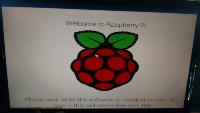wlanboy
Content Contributer
I figure if I set this up I would wire it directly in with a fuse and a switch and boot it on start of vehicle. Since I don't want to mess with the stereo bluetooth will be my audio option using one of those bluetooth to FM converts, or I have actually read somewhere you can make the Pi output FM on a few of its io pins (source needed).
Icrobotics did this: http://www.icrobotics.co.uk/wiki/index.php/Turning_the_Raspberry_Pi_Into_an_FM_Transmitter
And a nice car ignition switch with power supply: http://mausberry-circuits.myshopify.com/collections/car-power-supply-switches