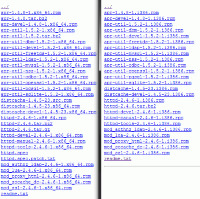Apache 2.4 has ruined two of my servers and undone hours of setup that I put in to them, and I have no idea how to fix it. The first server doesn't have working vhosts any more. I try a2ensite [filename of vhost conf in /etc/apache2/sites-available], and am told the site doesn't exist. The other one's Apache service just won't start, giving me a bunch of errors about missing config files. Anyone have a good tutorial on how to configure Apache 2.4? I had config on previous versions figured out, but now I feel like I don't know nothing any more.
Last edited by a moderator: