TheLinuxBug
New Member
Posted on April the 1st...
If it isn't real that would be super depressing
(facepalm) One can dream... LOL
Cheers!
Last edited by a moderator:
Posted on April the 1st...



Ok, so I didn't want to start my own topic and I didn't want to put this in the RPi3 thread, so here it is.... the C.H.I.P. has arrived!!
C.H.I.P. is on my listThat Pocket CHIP for some reason is talking to me and I am 190k% anti gaming.... Seems like useful kit for other intents.
I am monkeying around with a Pine64 2GB model right now. http://pine64.com/
Pine64 is pretty bad. Debian with MATE crashes all the time. Requires power re-cycle. Ubuntu whatever, similar unusable fails. Big honking board compared to others like the Pi's and Odroids. Probably only acceptable as a CLI server. Live and learn.
Rocking out right now to my new Odroid C1 with Hifi sub board/ DAC. Odroid hifi board is pretty damn rocking.
Still looking for an Odroid XU4 and something bigger that will actually run a desktop OS and play videos in HD under Linuxland (screw Android).



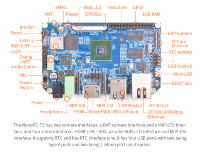
Gather around kids, its time for another ARM adventure... This time we look at the Orange Pi Plus 2E!
So, while it isn't new, I figure I would also post some pictures and a quick review of my Orange Pi Plus 2E that I got only a few weeks back....
Orange Pi Plus 2E
Specs:
- H3 SoC Processor (Quad Core 1.6Ghz)
- 2GB Ram
- 16GB EMMC Flash (built on)
- Gigabit Network
- Realtek RTL8189ETV, IEEE 802.11 b/g/n
- Three USB 2.0 HOST, one USB 2.0 OTG
- Full specs can see here
The Good:
- 16Gb eMMc - is pretty awesome, and for the price your not going to find many boards offering this much on board super fast storage
- Built-on WiFi - Works well out of the box, no issue maxing speed in Android or Linux
- 2GB Ram - again amazing at this price point and gives you a lot more options for what you can run with the board
- Armbian produced by IgorPec works really well. They have GPU acceleration enabled and DRAM settings are adjusted to be better compatible and prevent overheating (mention more about this in 'The Bad').
- I documented how you can also use a version of smplayer to get full OSD controls as well as how to install a non-gpu accelerated Chromium
- Linux-sunxi community (#linux-sunxi on freenode or http://linux-sunxi.org) is doing a lot of work to make this a more stable and usable board
The Bad:
- Initially set DRAM settings in the Xunlong provided images (Linux and Android) are set to 672 which has proven not to be stable in on all boards. For Android you are pretty screwed currently as there are no other Android options besides the image generated from the SDK that Xunlong originally released and their image has '672' set which means it overheats when running 1080p video in Android. I documented my frustration on their forum.
- The images provided by Xunlong are pretty awful, if you want a performant board you will want to look to Armbian or other community provided alternatives. Hopefully sometime down the line someone has time to make a better Android version.
- Gets a little hot - I found the need to add a heatsink to get good performance with less overheating (since I added the heatsink other than the DRAM issue haven't seen a reboot from overheat for a while).
- At current it is not possible to use Google Play Store in Android (locked down kernel which makes it so Android can not be rooted)
Thoughts:
If Xunlong would have actually taken the time to perfect a good Android image for this board, it could be awesome! To be honest until I ran into issues with the Android kernel they are using as well as the fact that this kernel makes it IMPOSSIBLE to root Android I was pretty happy with things. Rooting Android is NOT possible due to the locked down kernel which prevents you from being able to remount /system as read-write, there is literally code in the kernel which prevents this folder from ever being mounted anything but read only. For a development board this is just awful and limits your possibilities for apps as you have to use 'Aptoide' (Google Play Store require root to install) which is really just a collection of either free or illegally ripped registered apps which doesn't sit very well with me and prevents you from getting new version of a lot of apps. I was able to get Kodi to work, but its locked to 720p (which does help to prevent overheating caused by DRAM settings), however you can run 1080p in Mx Player (if the board doesn't overheat from DRAM settings). For someone just wanting a cheap media center and they don't care about the restrictions it is fine, if you want to do anything else you will either need to compile your own Android kernel or wait for someone else to release a better image.
As far as being used for Linux, with Armbian this little board is a perl. Eventually I hope they will get a version of Chromium compiled with GPU acceleration and I think this will put the icing on the cake (currently you can only watch Youtube at 380p because there is no GPU acceleration available and it uses strictly CPU). Once Chromium is available with acceleration I think it will finally be a fully usable workstation, for most things. Armbian is smooth though and most things you would want to use work out of the box, including WiFi.
I could probably write a few more paragraphs but for now I will leave things hereIf you have any questions please feel free to ask and I would be happy to try and answer them (about any of the boards I have shown in any thread here on VPSBoard).
Hope you all have a great week!
Cheers!


Okay guys, don't say I never gave you anything...
Saw this deal come along on IRC today and figured some of you may have an interest: Orange Pi PC for only $8.54 ($8.73 with tracking)
Thank you for the hint - the sale is over. Currently the price is back at $19.99.
I also got a button in the package. Anyone else get a button? Like an unsoldered button. I plugged it into the power area but man, I never soldered anything nor do I even have the equipment for that. That's already really annoying for me.
Another really thing that bothered me was the SD Card port. Sliding in my new SD card into it does not feel "right", as in it doesn't even lock the SD card down and the card itself easily pops out. It's not in there securely. Also the board seems to be bent during manufacturing. Like the box itself was fine, everything else was fine, but just in the middle there seems to be a slight bend in the board which you can see through the I/O connector on the bottom side.
Concerning the specific Pine shipped to me, I would have to rate the assembly as somewhat lackluster.
The board itself is bent in the middle, with a visible gap between the board and spacer of the pin headers.
If I were grading Pine’s QA, this would be a solid D – the board works, but I’m surprised that it does.
This would never pass QA from any manufacturer.
I also got a button in the package. Anyone else get a button? Like an unsoldered button.
If it's this one, it might not need soldering. https://shop.pine64.com/products/push-button-on-off-switch
Edit: In other news. Anyone have a specific board they recommend? I already have a Raspberry Pi 2 and a POS Pine64+. I'm looking for something that can actually use SATA as well (which would be cool in all honesty).
