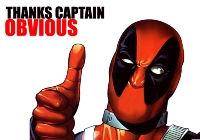So I have a VPS that I need to remove/delete from the node. I go into my control panel (solus) and try to do it the easy way, and it deletes it from Solus, but OpenVZ shows it as online and kicking away still. So I SSH in and try to stop the VPS manually and see what's going up.
This is what I get:
vzctl stop 150
Stopping container ...
Child 149193 exited with status 7
Killing container ...
Child 149260 exited with status 7
Unable to stop container
Mind you the Child ID changes each time I run the command, so it's not a simple kill the PID.
So okay I'll try to enter it and shut it down manually.
vzctl enter 150
enter into CT 150 failed
I've looked everywhere I can think of and I just cannot seem to find a solution to this. I can't enter it, I can't change the root password, I can't stop/restart/delete it. Basically can't do anything other than stare at it. This literally has me stumped for the first time in a very long time. Any suggestions appreciated!
This is what I get:
vzctl stop 150
Stopping container ...
Child 149193 exited with status 7
Killing container ...
Child 149260 exited with status 7
Unable to stop container
Mind you the Child ID changes each time I run the command, so it's not a simple kill the PID.
So okay I'll try to enter it and shut it down manually.
vzctl enter 150
enter into CT 150 failed
I've looked everywhere I can think of and I just cannot seem to find a solution to this. I can't enter it, I can't change the root password, I can't stop/restart/delete it. Basically can't do anything other than stare at it. This literally has me stumped for the first time in a very long time. Any suggestions appreciated!
Last edited by a moderator: