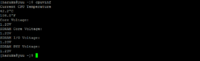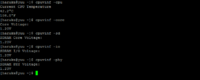Kokaku Kidotai
New Member
CPUVInf - Raspberry Pi CPU Temperature & Voltage Reader by Nevil Verdoold
Version: 0.2 (Build 20)
Features:
Compatibility: Every Linux Distro with raspberrypi-firmware-tools installed!
Screenshot Gallery:
Everything displayed
http://i.imgur.com/3BvCotu.png
CPU Temperature in °C
http://i.imgur.com/OYVjMut.png
Core Voltage
http://i.imgur.com/N8CqLBx.png
SDRAM Core Voltage
http://i.imgur.com/oTazZRE.png
SDRAM I/O Voltage
http://i.imgur.com/QRA9gJ2.png
SDRAM PHY Voltage
http://i.imgur.com/b7fKbv9.png
Installation:
1. Connect your Raspberry Pi to power and let it boot up.
2. Login via SSH or a direct connection over a monitor with keyboard as root.
3. Installation:
wget http://kokakukidotai.cf/stuff/cpuvinf; chmod +x cpuvinf; mv cpuvinf /usr/bin/cpuvinf
or
wget http://apps.singul4rity.com/cpuvinf; chmod +x cpuvinf; mv cpuvinf /usr/bin/cpuvinf
Usage:
All you have to do is login as any user and issue the command "cpuvinf" with a parameter to run the script. If the command is issued without a parameter it will display all information at once.
cpuvinf parametername
Parameter list:
cpu - Displays current CPU temperature in °C
core - Displays core voltage in V
sd - Displays SD core voltage in V
io - Displays SD I/O voltage in V
phy - Displays SD PHY voltage in V
License:
Credits:
Changelog:
v0.1:
- Initial release
v0.2
- Parameter support for specific output added
- If no parameter is specified everything will be displayed
- volt=1.20V changed to plain and simple 1.20V on output
Original topic: https://freevps.us/thread-12976.html
Version: 0.2 (Build 20)
Features:
- Fairly small script (2.75 KB)
- Temperature displayed in human readable °C (degree Celsius)
- Voltage displayed in human readable V (Volt)
- Current CPU temperature output
- Core voltage output
- SDRAM core voltage output
- SDRAM I/O voltage output
- SDRAM PHY voltage output
- Reading values through utils from raspberrypi-firmware-tools
- 100% support of all sensors on both Raspberry Pi models
Compatibility: Every Linux Distro with raspberrypi-firmware-tools installed!
Screenshot Gallery:
Everything displayed
http://i.imgur.com/3BvCotu.png
CPU Temperature in °C
http://i.imgur.com/OYVjMut.png
Core Voltage
http://i.imgur.com/N8CqLBx.png
SDRAM Core Voltage
http://i.imgur.com/oTazZRE.png
SDRAM I/O Voltage
http://i.imgur.com/QRA9gJ2.png
SDRAM PHY Voltage
http://i.imgur.com/b7fKbv9.png
Installation:
1. Connect your Raspberry Pi to power and let it boot up.
2. Login via SSH or a direct connection over a monitor with keyboard as root.
3. Installation:
wget http://kokakukidotai.cf/stuff/cpuvinf; chmod +x cpuvinf; mv cpuvinf /usr/bin/cpuvinf
or
wget http://apps.singul4rity.com/cpuvinf; chmod +x cpuvinf; mv cpuvinf /usr/bin/cpuvinf
Usage:
All you have to do is login as any user and issue the command "cpuvinf" with a parameter to run the script. If the command is issued without a parameter it will display all information at once.
cpuvinf parametername
Parameter list:
cpu - Displays current CPU temperature in °C
core - Displays core voltage in V
sd - Displays SD core voltage in V
io - Displays SD I/O voltage in V
phy - Displays SD PHY voltage in V
License:
- You may use this script freely.
- You may share this script as often as you want and where you want.
- You may not modify the script without my permission.
- You may not remove the copyright and credit information.
Credits:
- Nevil Verdoold - CPUVInf Shell Script.
- Arch Linux ARM - My favorite Raspberry Pi OS.
- ArchWiki - Few commands to read temperature & voltage.
- xfix - Helped to call function by parameter.
Changelog:
v0.1:
- Initial release
v0.2
- Parameter support for specific output added
- If no parameter is specified everything will be displayed
- volt=1.20V changed to plain and simple 1.20V on output
Original topic: https://freevps.us/thread-12976.html
Last edited by a moderator: