Whatsapp uses a modified XMPP protocol to power its service, an Egyptian programer (Tarek Galal) started to work on a client for Blackberry before the company made an agreement with Whatsapp. They agreed on throwing away Tarek's efforts and provide a native client for the platform. Tarek went ahead with his efforts and released Wazapp[0] which contains a cli utility for using the service, since I use this client I packaged it for Debian|Ubuntu. On this tutorial I'll show you how to install, configure and use it.
Before starting you'll need a free (of Whatsapp) number (or reverse engineering your current password), on this tutorial however I'll use a number provided by Twilio[1].
Installing
$ sudo apt-add-repository ppa:chilicuil/sucklesstools
$ sudo apt-get update && sudo apt-get install yowsup
Configuring
You'll need to create a new file called ~/.yowsup which should look like this:
phone=[your_complete_number]
id=0000000000
password=
And in other terminal execute:
$ yowsup --requestcode sms
Yowsup will read the data on the ~/.yowsup file and will request a verification code, if you used a real number it should arrive immediately, otherwise (if you're using twilio) you'll need to go to Logs ▷ Messages.
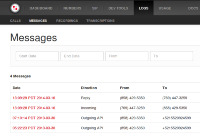
And then to Incomming:
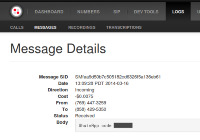
After getting the verification code, you'll be able to register the account
$ yowsup --register code
Whatsapp will return a password (which you'll be able to use everywhere you can install yowsup), the password must be added to ~/.yowsup (in the password= field), after that you'll be able to send and receive messages from your terminal =)
$ yowsup -l #listen incoming messages
$ yowsup -s XXXXXXXX "message" #send message to XXXXX number
$ yowsup -i XXXXXXXX #start a (basic) chat conversation with XXXXXXXX number
If you liked this tutorial, rate it =)
[0] http://openwhatsapp.org
[1] http://twilio.com/
Before starting you'll need a free (of Whatsapp) number (or reverse engineering your current password), on this tutorial however I'll use a number provided by Twilio[1].
Installing
$ sudo apt-add-repository ppa:chilicuil/sucklesstools
$ sudo apt-get update && sudo apt-get install yowsup
You'll need to create a new file called ~/.yowsup which should look like this:
phone=[your_complete_number]
id=0000000000
password=
And in other terminal execute:
$ yowsup --requestcode sms
Yowsup will read the data on the ~/.yowsup file and will request a verification code, if you used a real number it should arrive immediately, otherwise (if you're using twilio) you'll need to go to Logs ▷ Messages.
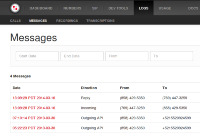
And then to Incomming:
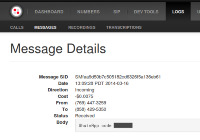
After getting the verification code, you'll be able to register the account
$ yowsup --register code
Whatsapp will return a password (which you'll be able to use everywhere you can install yowsup), the password must be added to ~/.yowsup (in the password= field), after that you'll be able to send and receive messages from your terminal =)
$ yowsup -l #listen incoming messages
$ yowsup -s XXXXXXXX "message" #send message to XXXXX number
$ yowsup -i XXXXXXXX #start a (basic) chat conversation with XXXXXXXX number
If you liked this tutorial, rate it =)
[0] http://openwhatsapp.org
[1] http://twilio.com/
Last edited by a moderator:
