Amitz
New Member
Dear all,
I thought I try my luck here too:
I have moved a busy website from a SSD VPS (Xen) to a dedicated server with two 7.2k spinning disks in Hardware RAID-1.
My munin graphs of the CPU load on the new server shows quite an amount of iowait:
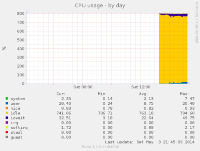
I ran into other limits with the VPS, but I never had so much iowait there. As said, the VPS had SSDs in RAID-10.
Shall I consider this as normal for spinning disks in RAID-1? The site feels snappy, so no problem, but I would be interested anyway...
Thanks a lot for your input in advance!
Kind regards
-Amitz
I thought I try my luck here too:
I have moved a busy website from a SSD VPS (Xen) to a dedicated server with two 7.2k spinning disks in Hardware RAID-1.
My munin graphs of the CPU load on the new server shows quite an amount of iowait:
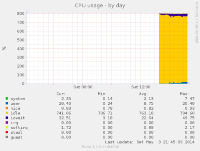
I ran into other limits with the VPS, but I never had so much iowait there. As said, the VPS had SSDs in RAID-10.
Shall I consider this as normal for spinning disks in RAID-1? The site feels snappy, so no problem, but I would be interested anyway...
Thanks a lot for your input in advance!
Kind regards
-Amitz
Last edited by a moderator:
