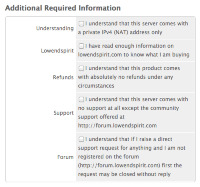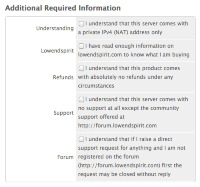wlanboy
Content Contributer
You can always forward traffic from one of your vps to the lowend vps. IPv4 -> IPv6.What all ways one can use this LES VPS having just IPv6 address? I mean without opting for the NATted IPv4.
I like the idea to have one frontend http proxy forwarding requests to some little workers.
My own site is running an a 96MB vps from ServerDragon. My small picture blog is running on a RaspberryPi.