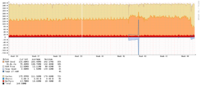drmike
100% Tier-1 Gogent
Running another out of box clean PHP-FPM instance.
Having issue where randomly PHP bursts up, smacks VPS RAM ceiling and PHP goes nuts/non responsive.
For those that tinker with PHP and do so on limited RAM servers --- what are the tweaks you recommend to keep PHP within RAM limits and well behaved?
Having issue where randomly PHP bursts up, smacks VPS RAM ceiling and PHP goes nuts/non responsive.
For those that tinker with PHP and do so on limited RAM servers --- what are the tweaks you recommend to keep PHP within RAM limits and well behaved?