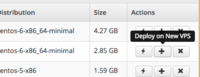VPSBoard Members can take advantage of our Wable powerboost!
Get 2 additional CPUs/VPS, 4GB additional RAM, and 30GB additional SSD storage by clicking here https://wable.com/?powerboost=1/camp-vpsboard (only works on Bundle #3 or higher). Click it while you can, promo will end soon. (To use the promo, sign up at wable, choose bundle 3 or higher, pay for your bundle, then come back here and click the powerboost link, you will see your resources increase).
https://wable.com/?powerboost=1/camp-vpsboard <<< Sign up here.
Here is an example, of the resources you will get with bundle #3 plus the free powerboost;
https://wable.com/?powerboost=1/camp-vpsboard <<< Sign up here.
Wable offers;
https://wable.com/upgrade/camp-vpsboard
https://wable.com/?powerboost=1/camp-vpsboard <<< Sign up here.
Our datacenter locations are detailed on our Incero site links;
Thanks for looking!
Below is an overview of our snapshot functionality!
Manual Snapshot Button
On the server control panel you will see a new disk icon which you may click to create a snapshot (backup) of your server.
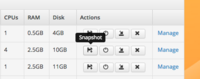
Snapshot Control Panel
The snapshot control panel lists all of your snapshots, whether they were automatically or manually created, their size, and action buttons for each one.

Restore Button
The lightning bolt icon allows you to restore the snapshot to the original server (overwriting the current content), you might use this to recover accidentally deleted data.
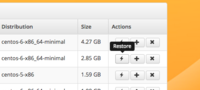
Deploy New Server From Snapshot (Clone from Snapshot) Button
The plus icon allows you to deploy an existing snapshot/backup to a new server, this is often referred to as cloning. You can deploy the new server in any of our locations, which is helpful if you want to create a server, configure it, and then replicate it to other cities (just take a snapshot when you're done configuring it, then deploy that snapshot as many times as you wish).
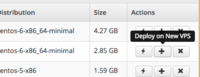
Get 2 additional CPUs/VPS, 4GB additional RAM, and 30GB additional SSD storage by clicking here https://wable.com/?powerboost=1/camp-vpsboard (only works on Bundle #3 or higher). Click it while you can, promo will end soon. (To use the promo, sign up at wable, choose bundle 3 or higher, pay for your bundle, then come back here and click the powerboost link, you will see your resources increase).
https://wable.com/?powerboost=1/camp-vpsboard <<< Sign up here.
Here is an example, of the resources you will get with bundle #3 plus the free powerboost;
- 1-3 VPS (upgraded to 1-5 VPS with powerboost)
- 3 CPUs (upgraded to 5 CPUs with powerboost)
- 2GB RAM (upgraded to 6GB with powerboost)
- 50GB RAID SSD (upgraded to 80GB with powerboost)
- deploy in Dallas, Seattle, or NYC, use all locations, one location, whatever you want!
https://wable.com/?powerboost=1/camp-vpsboard <<< Sign up here.
Wable offers;
- Three city deployment, Dallas, Seattle, NYC
- Owned hardware
- SSAE 16 datacenters
- 140gig network
- 2-20gig per node
- Redundant pure SSD storage
- Snapshots/cloning
- live resizing (up or down)
- resource bundles, spin up many or just one VPS with your resources
- the peace of mind of being operated by Incero, which has been in business since 2008
- VZ infrastructure with reboot-less kernel updates, many nodes with over 1 year uptime!
https://wable.com/upgrade/camp-vpsboard
https://wable.com/?powerboost=1/camp-vpsboard <<< Sign up here.
Our datacenter locations are detailed on our Incero site links;
- Dallas http://www.incero.com/dallas-data-center
- Seattle http://www.incero.com/seattle-data-center
- NYC http://www.incero.com/new-york-data-center
Thanks for looking!
Below is an overview of our snapshot functionality!
Manual Snapshot Button
On the server control panel you will see a new disk icon which you may click to create a snapshot (backup) of your server.
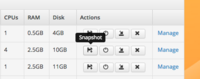
Snapshot Control Panel
The snapshot control panel lists all of your snapshots, whether they were automatically or manually created, their size, and action buttons for each one.

Restore Button
The lightning bolt icon allows you to restore the snapshot to the original server (overwriting the current content), you might use this to recover accidentally deleted data.
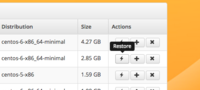
Deploy New Server From Snapshot (Clone from Snapshot) Button
The plus icon allows you to deploy an existing snapshot/backup to a new server, this is often referred to as cloning. You can deploy the new server in any of our locations, which is helpful if you want to create a server, configure it, and then replicate it to other cities (just take a snapshot when you're done configuring it, then deploy that snapshot as many times as you wish).