Been struggling with this one. My system detects my soundcard, yet, here I sit with no sound. Screenshots and command outputs below:
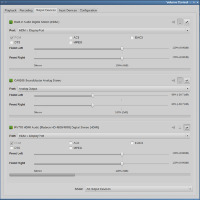
Ran:
alsamixer

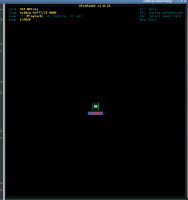

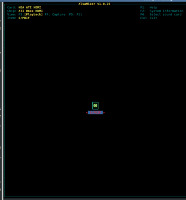
~$ cat /proc/asound/cards
0 [NVidia ]: HDA-Intel - HDA NVidia
HDA NVidia at 0xfce78000 irq 21
1 [HDMI ]: HDA-Intel - HDA ATI HDMI
HDA ATI HDMI at 0xfe9ec000 irq 42
2 [CA0106 ]: CA0106 - CA0106
Audigy SE [SB0570] at 0xac00 irq 16
Upon request I did this:
And made this:
pcm.!default {
type hw
card 2
device 3
}
And here I continue to sit, without audio.
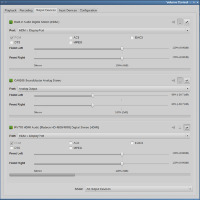
Ran:
alsamixer


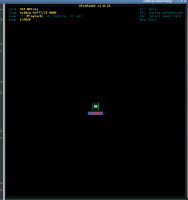

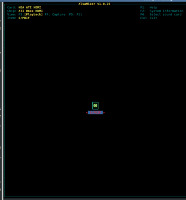
~$ cat /proc/asound/cards
0 [NVidia ]: HDA-Intel - HDA NVidia
HDA NVidia at 0xfce78000 irq 21
1 [HDMI ]: HDA-Intel - HDA ATI HDMI
HDA ATI HDMI at 0xfe9ec000 irq 42
2 [CA0106 ]: CA0106 - CA0106
Audigy SE [SB0570] at 0xac00 irq 16
Code:
~$ lsmod|grep snd
snd_ca0106 38027 2
snd_ac97_codec 106942 1 snd_ca0106
snd_hda_codec_hdmi 30824 2
snd_seq_midi 12848 0
snd_seq_midi_event 13316 1 snd_seq_midi
snd_hda_intel 26259 2
snd_rawmidi 23060 2 snd_seq_midi,snd_ca0106
snd_hda_codec 78031 2 snd_hda_intel,snd_hda_codec_hdmi
snd_hwdep 13186 1 snd_hda_codec
snd_pcm 68083 5 snd_hda_codec,snd_hda_intel,snd_hda_codec_hdmi,snd_ac97_codec,snd_ca0106
snd_page_alloc 13003 3 snd_pcm,snd_hda_intel,snd_ca0106
snd_seq 45126 2 snd_seq_midi_event,snd_seq_midi
snd_seq_device 13176 3 snd_seq,snd_rawmidi,snd_seq_midi
snd_timer 22917 2 snd_seq,snd_pcm
snd 52889 19 snd_timer,snd_seq_device,snd_seq,snd_pcm,snd_hwdep,snd_hda_codec,snd_rawmidi,snd_hda_intel,snd_hda_codec_hdmi,snd_ac97_codec,snd_ca0106
ac97_bus 12510 1 snd_ac97_codec
soundcore 13065 1 snd
Code:
nano $HOME/.asoundrcpcm.!default {
type hw
card 2
device 3
}
Code:
~$ aplay -l
**** List of PLAYBACK Hardware Devices ****
card 0: NVidia [HDA NVidia], device 3: HDMI 0 [HDMI 0]
Subdevices: 0/1
Subdevice #0: subdevice #0
card 1: HDMI [HDA ATI HDMI], device 3: HDMI 0 [HDMI 0]
Subdevices: 0/1
Subdevice #0: subdevice #0
card 2: CA0106 [CA0106], device 0: ca0106 [CA0106]
Subdevices: 0/1
Subdevice #0: subdevice #0
card 2: CA0106 [CA0106], device 1: ca0106 [CA0106]
Subdevices: 1/1
Subdevice #0: subdevice #0
card 2: CA0106 [CA0106], device 2: ca0106 [CA0106]
Subdevices: 1/1
Subdevice #0: subdevice #0
card 2: CA0106 [CA0106], device 3: ca0106 [CA0106]
Subdevices: 1/1
Subdevice #0: subdevice #0
Code:
~$ sudo cat /proc/asound/cards
0 [NVidia ]: HDA-Intel - HDA NVidia
HDA NVidia at 0xfce78000 irq 21
1 [HDMI ]: HDA-Intel - HDA ATI HDMI
HDA ATI HDMI at 0xfe9ec000 irq 42
2 [CA0106 ]: CA0106 - CA0106
Audigy SE [SB0570] at 0xac00 irq 16And here I continue to sit, without audio.
Last edited by a moderator:
