Hi all,
This is my first topic and i would like to say hello to all community members and administrators. This script started as weekend project and it was made to save my time. I worked few times with Hiawatha webmasters and every time for fresh server installation i did spend a lot of my time. Script was not public because my employers wanted to keep for them self. But ...when i finished working for them i made all project public.
What we have today (Picture is worth a thousand words):
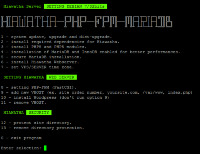
Here you can see some demos about script in work:
https://asciinema.org/~ZEROF
Any help and ideas are welcome, donation as well. Vote for script, share it, made your own fork, comment.
Script download and usage:
If you don't want to install git wget will do the job:
Hope that you will have fun and time for testing and setting your servers.
P.S. I posted almost same topic on other sites and forums, looking for support of course. Hope that you understand that.
Thank you !
This is my first topic and i would like to say hello to all community members and administrators. This script started as weekend project and it was made to save my time. I worked few times with Hiawatha webmasters and every time for fresh server installation i did spend a lot of my time. Script was not public because my employers wanted to keep for them self. But ...when i finished working for them i made all project public.
What we have today (Picture is worth a thousand words):
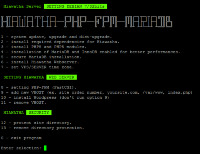
Here you can see some demos about script in work:
https://asciinema.org/~ZEROF
Any help and ideas are welcome, donation as well. Vote for script, share it, made your own fork, comment.
Script download and usage:
Code:
git clone https://gist.github.com/10743343.git settings;cd settings;mv hiawatha.sh /root;cd
chmod +x hiawatha.sh
./hiawatha.shIf you don't want to install git wget will do the job:
Code:
wget https://gist.githubusercontent.com/ZEROF/10743343/raw/15a5eac7987dcc62e8ec2b945619ef397afb4457/hiawatha.shHope that you will have fun and time for testing and setting your servers.
P.S. I posted almost same topic on other sites and forums, looking for support of course. Hope that you understand that.
Thank you !
Last edited by a moderator:


