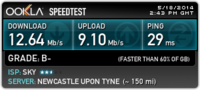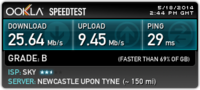Is it just me, or is WiFi highly unreliable perhaps about 40% of the time 20% of the time?
At home, WiFi is reliable for about 80% of the day, but when it isn't, it's on and off, around 40% and 60%, respectively.
During this unreliable time, I get results that can look like this: http://www.pingtest.net/result/97031912.png
Or like this: http://www.pingtest.net/result/96719447.png
Or... like this: http://www.pingtest.net/result/96663994.png
(The results are of different days, but it cycles like that within the day.)
I've tested three routers, one, two, or three on at the same time, on channels 1, 6, and 11.
Regardless of router, while the connection is unreliable, I cannot make new connections to any of the three routers and struggle to find the beacons of any routers. The software (doesn't matter if it's Windows, Linux, Mac, or a mobile operating system like iOS) seems to get stuck on looking for beacons. The software switch for "airplane mode" doesn't respond until several seconds later.
Existing connections sometimes fail. Doesn't matter if I'm using the 802.11b, 802.11g, or 802.11n router.
It feels like a jammer takes effect during the time when my ping skyrockets.
Curiously, this doesn't happen anywhere else that I've discovered yet, suggesting that there is interference somewhere in my house.
All three routers sit in the same room, where there is a wired printer, wired computer, and a wireless laptop.
I've got these questions:
Nick
At home, WiFi is reliable for about 80% of the day, but when it isn't, it's on and off, around 40% and 60%, respectively.
During this unreliable time, I get results that can look like this: http://www.pingtest.net/result/97031912.png
Or like this: http://www.pingtest.net/result/96719447.png
Or... like this: http://www.pingtest.net/result/96663994.png
(The results are of different days, but it cycles like that within the day.)
I've tested three routers, one, two, or three on at the same time, on channels 1, 6, and 11.
Regardless of router, while the connection is unreliable, I cannot make new connections to any of the three routers and struggle to find the beacons of any routers. The software (doesn't matter if it's Windows, Linux, Mac, or a mobile operating system like iOS) seems to get stuck on looking for beacons. The software switch for "airplane mode" doesn't respond until several seconds later.
Existing connections sometimes fail. Doesn't matter if I'm using the 802.11b, 802.11g, or 802.11n router.
It feels like a jammer takes effect during the time when my ping skyrockets.
Curiously, this doesn't happen anywhere else that I've discovered yet, suggesting that there is interference somewhere in my house.
All three routers sit in the same room, where there is a wired printer, wired computer, and a wireless laptop.
I've got these questions:
- What software tools can I use to measure the effect of these unreliable times?
- What could be causing this unreliable WiFi?
Nick