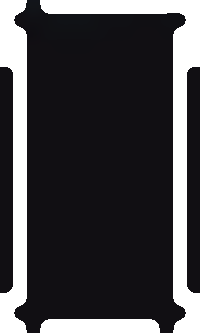wlanboy
Content Contributer
I was looking for a web based terminal emulator and finally found "Shell In A Box".
It is a linux service that is running a webservice that uses JS/CSS to build up a great web based terminal.
Installation is easy because it is part of all major repositories:
apt-get install openssl shellinabox
The default settings are ok but you can change some values:
nano /etc/default/shellinabox
Content:
# Should shellinaboxd start automatically
SHELLINABOX_DAEMON_START=1
# TCP port that shellinboxd's webserver listens on
SHELLINABOX_PORT=4200
# Parameters that are managed by the system and usually should not need
# changing:
# SHELLINABOX_DATADIR=/var/lib/shellinabox
# SHELLINABOX_USER=shellinabox
# SHELLINABOX_GROUP=shellinabox
# Any optional arguments (e.g. extra service definitions). Make sure
# that that argument is quoted.
#
# Beeps are disabled because of reports of the VLC plugin crashing
# Firefox on Linux/x86_64.
SHELLINABOX_ARGS="--no-beep --localhost-only"
# specify the IP address and the post of a destination SSH
#SHELLINABOX_ARGS="--o-beep -s /:SSH:11.22.33.44 -p 22 --disable-ssl-menu"
One important setting:
--localhost-only
So you can use your favorite web server to secure the access to the local shellinabox service (recommended).
A lighttpd configuration would look like this:
$HTTP["host"] =~ "shell.domain.com" {
auth.backend = "htpasswd"
auth.backend.htpasswd.userfile = "/etc/lighttpd/shell"
auth.require = ("/" => (
"method" => "basic",
"realm" => "shell",
"require" => "valid-user"
))
proxy.balance = "fair"
proxy.server = ( "" => (
( "host" => "127.0.0.1", "port" => 4200 )
)
)
}
Some screenshots of the web frontend:




It is a linux service that is running a webservice that uses JS/CSS to build up a great web based terminal.
Installation is easy because it is part of all major repositories:
apt-get install openssl shellinabox
The default settings are ok but you can change some values:
nano /etc/default/shellinabox
Content:
# Should shellinaboxd start automatically
SHELLINABOX_DAEMON_START=1
# TCP port that shellinboxd's webserver listens on
SHELLINABOX_PORT=4200
# Parameters that are managed by the system and usually should not need
# changing:
# SHELLINABOX_DATADIR=/var/lib/shellinabox
# SHELLINABOX_USER=shellinabox
# SHELLINABOX_GROUP=shellinabox
# Any optional arguments (e.g. extra service definitions). Make sure
# that that argument is quoted.
#
# Beeps are disabled because of reports of the VLC plugin crashing
# Firefox on Linux/x86_64.
SHELLINABOX_ARGS="--no-beep --localhost-only"
# specify the IP address and the post of a destination SSH
#SHELLINABOX_ARGS="--o-beep -s /:SSH:11.22.33.44 -p 22 --disable-ssl-menu"
One important setting:
--localhost-only
So you can use your favorite web server to secure the access to the local shellinabox service (recommended).
A lighttpd configuration would look like this:
$HTTP["host"] =~ "shell.domain.com" {
auth.backend = "htpasswd"
auth.backend.htpasswd.userfile = "/etc/lighttpd/shell"
auth.require = ("/" => (
"method" => "basic",
"realm" => "shell",
"require" => "valid-user"
))
proxy.balance = "fair"
proxy.server = ( "" => (
( "host" => "127.0.0.1", "port" => 4200 )
)
)
}
Some screenshots of the web frontend: