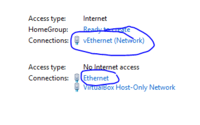I've got a Windows PC that I literally only use for Netflix. That's it. Well, today my USB wifi adapter for my Linux workstation decided to die, and the wireless device I use for my Windows PC, while it works on my linux desktop, drops the connection from time to time and is too unreliable, especially for work.
Lightbulb comes on in my mind, "Oh, I'll just share the Windows connection with my Linux desktop!"
Did I mention that I absolutely get frustrated everytime I have to use Windows?
So, here's my setup and how I connect to the net:
I've got a relative next door and with his permission we share a internet connection. Everything is wireless. I don't download or play games, at most I'll stream Netflix in the off hours and the arrangement works quite nice. I do not have direct access to anything.
I've got this Windows 7 PC here, it only exists because I got a good deal on it and the monitor that it came with is far better than my ancient box TV. Buying this instead of a Roku just so I can watch Netflix was preferable to me.
Windows PC connects to the internet next door via wifi.
I want to share that connection with my Linux desktop. I've got a ethernet cable coming from the Windows PC to a Netgear switch, and for sake of testing I then also have my wireless disabled on my linux laptop (not desktop/workstation) and am trying to network these two things together. This way I don't have to keep walking from one side of the room to the other. All the gear and laptop is on my Windows PC desk.
I've read some guides, none of which have been very clear. I only want to share my connection that I get wirelessly, to the devices in my house via ethernet. I don't want to broadcast my wireless signal and have it available to the block. The whole networking sharing setup in Windows is confusing and foreign to me.
Using nmap on laptop to discover the local devices yield zero hosts up.
Any tips and/or advice?
Lightbulb comes on in my mind, "Oh, I'll just share the Windows connection with my Linux desktop!"
Did I mention that I absolutely get frustrated everytime I have to use Windows?
So, here's my setup and how I connect to the net:
I've got a relative next door and with his permission we share a internet connection. Everything is wireless. I don't download or play games, at most I'll stream Netflix in the off hours and the arrangement works quite nice. I do not have direct access to anything.
I've got this Windows 7 PC here, it only exists because I got a good deal on it and the monitor that it came with is far better than my ancient box TV. Buying this instead of a Roku just so I can watch Netflix was preferable to me.
Windows PC connects to the internet next door via wifi.
I want to share that connection with my Linux desktop. I've got a ethernet cable coming from the Windows PC to a Netgear switch, and for sake of testing I then also have my wireless disabled on my linux laptop (not desktop/workstation) and am trying to network these two things together. This way I don't have to keep walking from one side of the room to the other. All the gear and laptop is on my Windows PC desk.
I've read some guides, none of which have been very clear. I only want to share my connection that I get wirelessly, to the devices in my house via ethernet. I don't want to broadcast my wireless signal and have it available to the block. The whole networking sharing setup in Windows is confusing and foreign to me.
Using nmap on laptop to discover the local devices yield zero hosts up.
Any tips and/or advice?