wlanboy
Content Contributer
https://vimeo.com/87249046
So what did I build?
My servers <-> Internet <-> Rapsberry Pi <-> Arduino <-> Shiftregister <-> blinking things
The 6 LEDs (red/green/red/green/yellow/yellow) do show:
I am still searching for a good 16 bit shift register (maybe the STP16C596A) and I want to add a 4x16 LCD module too.
The Raspberry Pi is able to handle the stuff too but can only work with 3.3V input/output where the Arduino can handle 5V input/output.
It is a pain to work with resistors for each single GPIO of the Raspberry Pi:
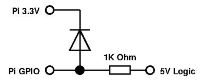
And - of course - you save a lot of energy because the Arduino is more energy efficient.
I like the idea of separated areas of responsibility:
Raspberry Pi doing all the network and analysing stuff and Arduino doing all the electro-technics.
I toy with the idea of buying a USB hub to connect several Arduinos with one Raspberry Pi.
One Arduino for the LCD/LED stuff
One Arduino for the temperature/light/movement stuff
One Arduino for a touch button pad - each button for one action like ssh login and calling scripts, etc.
Yup your right - I am currently running riot on this electro stuff.
Edit: Added video link.
So what did I build?
My servers <-> Internet <-> Rapsberry Pi <-> Arduino <-> Shiftregister <-> blinking things
- Cronjob running a Ruby script
This script does:- Load list of ips and loop through list doing:
- Ping ip
- Try to login via ssh (key based)
- Check if other sessions are open
- Check if logfiles should be checked (logwatch report with bad words)
- Save short status to byte array
- Write this array to the EEPROM (512 bytes!!) of the Arduino (serial)
- Loop within Arduino
- Load array of status bits
- Loop through array
- For each item
Increase counter and refresh digit display (count + 1) - Check status of each byte
- Enable or disable LEDs
The 6 LEDs (red/green/red/green/yellow/yellow) do show:
- Ping status (red bad / green good)
- Service status (red bad / green good) [if every required service is running or not]
- Other sessions are open (yellow) [so someone is playing around]
- Logstatus (yellow) [Hey I should look at those log files]
I am still searching for a good 16 bit shift register (maybe the STP16C596A) and I want to add a 4x16 LCD module too.
The Raspberry Pi is able to handle the stuff too but can only work with 3.3V input/output where the Arduino can handle 5V input/output.
It is a pain to work with resistors for each single GPIO of the Raspberry Pi:
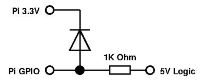
And - of course - you save a lot of energy because the Arduino is more energy efficient.
I like the idea of separated areas of responsibility:
Raspberry Pi doing all the network and analysing stuff and Arduino doing all the electro-technics.
I toy with the idea of buying a USB hub to connect several Arduinos with one Raspberry Pi.
One Arduino for the LCD/LED stuff
One Arduino for the temperature/light/movement stuff
One Arduino for a touch button pad - each button for one action like ssh login and calling scripts, etc.
Yup your right - I am currently running riot on this electro stuff.
Edit: Added video link.
Last edited by a moderator:
